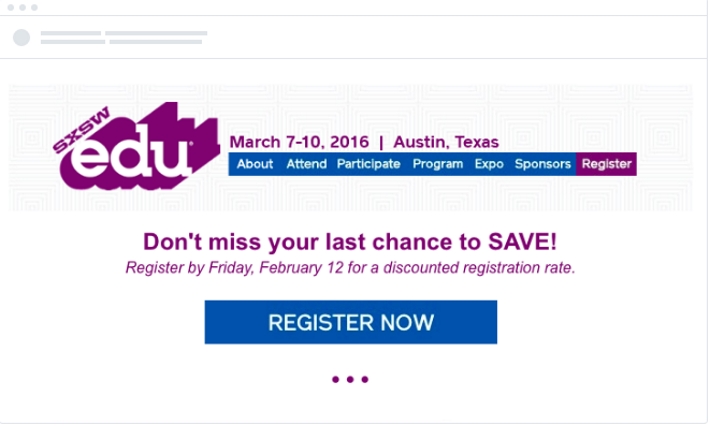In part 2 of this guidance on email marketing we'll cover what to include in your email, how to make a great subject line and how to measure success.
Part 1: Getting started and building a list | Part 2: Building a great email
Content:
- Choosing a subject line
- What to include in the email itself
- Monitoring and improving
- Getting started and further reading
Choosing a subject line
Your email's subject line is the first (and often only) part of your email that your recipients will see, and in most cases will be competing with tens or even hundreds of other emails in their inbox. It's no surprise therefore that it's one of the most important things to get right: 64% of people will open the email (or not) based on the subject line alone.
Dos
- Do test, test, test - all audiences are different, and respond to different things, so make sure you try out different subject lines to see what works best for your audience
- Do be concise - be descriptive and to-the-point
- Do consider making it personal - if you have your subscribers' names, including them in the subject line (e.g. 'Bob, get your early-bird tickets now') can increase open rates by 22%
- Do give a reason to open - this could be through making the relevance clear (e.g. reference to the last concert they attended), including an incentive (early bird discounts) or by adding a sense of urgency ('dont miss out')
- Do use 'action-oriented' words and 'active' voice - e.g. 'Book now for our next concert' rather than 'Concert tickets now available'
Don'ts
- Don't make it spammy: including words like 'free' and 'discount', symbols like $ or £, words written ALL IN CAPS or punctuation like '!' are all likely to mean your email ends up being marked as spam and blocked from your recipients' inboxes (see below).
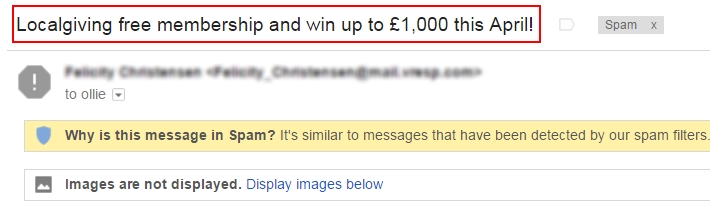
- Don't be over the top: superlatives like 'perfect' and 'amazing' result in lower open rates - we're all conditioned to ignore boastful advertising online!
- Don't be generic: 'Information' doesn't give much of a reason to open. Neither does 'Concert'.
- Don't re-use the same subject line again and again - if you send an email with the same subject line multiple times you're giving no reason for a recipient to open any of them
What to include in the email itself
There is no such thing as a perfect email - different audiences have different needs and motivations, and what you want them to do (join the group, buy a ticket, attend a come-and-sing day, spread the word...) will impact what you need to include. Having said that, there are some general things that you need to make sure you get right.
Don't waste your preheader
The preheader is the first bit of text in your email (usually apearing at the very top, above your title).
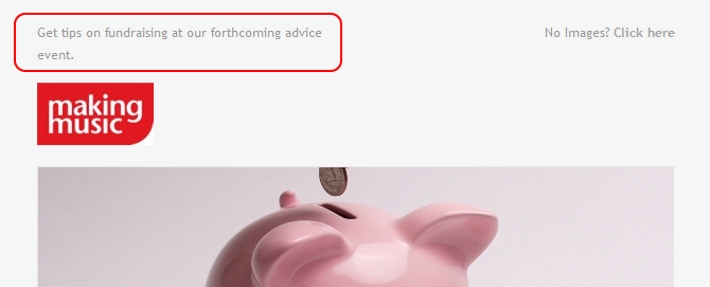
In most inboxes, the preheader is displayed to your recipients beneath or after the subject line. Often this is something like 'Having trouble viewing this email? View online' by default - important to include, but not useful as a reheader. If you place text before this (i.e. so that the new text is the first of the email), you can have an extra opportunity to pursuade your recipients to open your email!
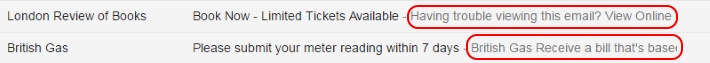
One good approach is to elaborate on your subject line - e.g., if your subject line is 'Book now for our next concert', your preheader could tease the repertoire ('Mozart, Bach and Haydn'), or sell the benefits ('Experience the power of Carmina Burana'), or provide added urgency ('Tickets selling out fast').
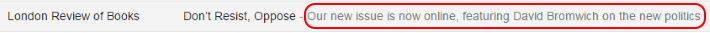
Or, you might swap this round, so that the subject line is broader ('Experience the power of Carmina Burana') and the preheader is specific and action-oriented ('Book now for our next concert'). Either way, you have the benefit of an extra opportunity to explain why recipients should read on. Other things to consider could be details of the place and time ('Friday 7pm at St Mary's Church'), reference to any good causes supported ('All profits to Cancer Research'), or something that capitalises on local/community engagement ('Support your local choir').
Design
The content of your email is more important than what it looks like, but that doesn't mean you should ignore design!
You don't need to design and build your email from scratch (unless you're a professional, it's a bad idea to do so): instead, start with a professionally-produced template and just tweak the colours, fonts, images, copy. If you use a specialist broadcast tool, you'll have lots of excellent free templates from which to choose, so have a look around and see what suits you best.
As with your posters or flyers, an event email should be designed for your intended audience: an email advertising an informal 'family' concert should usually aim to give a different impression to one advertising a formal performance of Der Ring des Nibelungen!
Judicious use of images can be one way to bring an email alive, helping it stand out and encouraging recipients to click through to book. Make sure any you choose are interesting, high-quality and communicate something useful (whether it's a visual cue for the piece, composer or theme, or the feeling you're promising they will experience at the concert).
Bear in mind, however, that you shouldn't rely on images alone for important information: they will initially not be displayed (until the recipient switches them on) in around 60% of email clients, so make sure that any important information is reflected in your text as well.
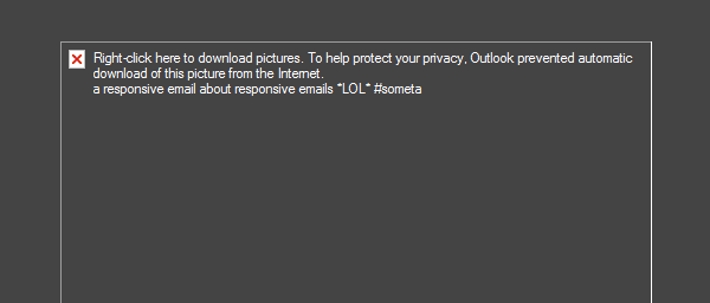
Make it mobile-friendly
According to Gmail, 66% of emails are read on mobile devices (smartphones or tablets). As with your website, therefore, it's increasingly important to ensure that any emails your send work well on a variety of device sizes and email clients - that means ensuring that text size is big enough for easy reading, that the template re-sizes or reorganizes to fit the screen width and that any links are easy to click on a smartphone (e.g. by making your most important link a button).
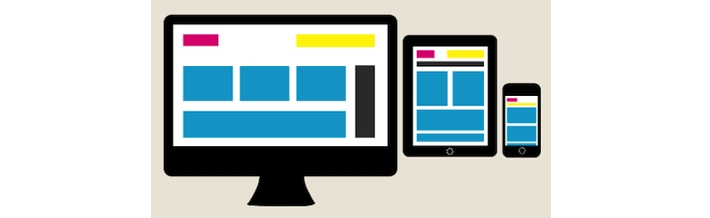
Most specialist broadcast tools will provide templates or editors that take care of this automatically, but it's always worth checking by sending a test to yourself and viewing in a variety of different devices.
Copy
As a general guide, emails should be concise and relatively short. Most people don't have a lot of time to read all the way through, and so will scan emails in much the way they scan a website page. Arranging your copy in a hierarchy (with important information near the top and in a more larger font size/weight) helps users pick up what they need, as well as using short sentences, bullet points and clear calls-to-action. The following are the usual ingredients to include:
Headline/value proposition
The first thing to include is a headline or value proposition: this sits prominently at the top of the email and concisely explains why the recipient should read on and attend the event - imagine this as an advertising slogan or tag-line.
Event details
Next up, pretty obviously you need to include your event details. 'What', 'where', 'when' and 'how much' are all pieces of information that will potentially allow a reader to pick up quickly if the event is for them or not.
Social proof
A recipient might be available on the event date and like the sound of the repertoire, but that will often not be enough for them to decide to book. Social proof, such as testimonials, reviews or rehearsal clips can be a great way of overcoming any lingering doubts about whether the event is worth the price or if they will really enjoy it.
Calls-to-action (CTAs)
Ultimately, every marketing email you send should have an objective behind it, whether that is to drive event bookings or to increase engagement with your group. To ensure the most people possible respond in the way you want, ensure that you include clear, prominent calls-to-action (CTAs).
Most often this will take the form of a big button near the bottom of the email asking recipients to 'Book now' or 'Reserve your tickets'. In general, to maximise the number of recipients acting on your buttons/links, make sure the text you use is descriptive (e.g. 'Book now' is better than 'Click here') and involves an action ('Find out more' is better than 'More information').
Finally, try not to include too many competing CTAs. If your copy is peppered with links, your recipients will be distracted from the important one and will be more likely to ignore them altogether rather than expending the effort to work out which is the most relevant for them.
Monitoring and improving
Finally, whatever you do with your marketing emails, make sure you monitor their impact! Systems like MailChimp allow you to see how many recipients have opened and clicked on your email, so take the opportunity to test different styles of subject line, design, text and calls-to-action to find out what works best for you. That way, you'll always be improving!
Getting started and further reading
Subject lines:
- A list of words to avoid (or risk being marked as spam)
- A useful infographic with tips on improving subject lines
Email design:
- Templates available with MailChimp
- Templates available with GetResponse
- Templates available with Active Campaign
- Some free templates that can be used with any programme
- A handy tool for testing your email in 59+ different email clients
Monitoring and improving:
- A great guide on the key bits to look for in your email reports. NB - some of the instructions are specific to the Campaign Monitor broadcast tool, but the key points apply to all email broadcast tools
We hope you find this Making Music resource useful. If you have any comments or suggestions about the guidance please contact us. Whilst every effort is made to ensure that the content of this guidance is accurate and up to date, Making Music do not warrant, nor accept any liability or responsibility for the completeness or accuracy of the content, or for any loss which may arise from reliance on the information contained in it.