How to update your contact details
This guide explains how to update your personal contact details and mailing preferences through the ‘My Dashboard’ area of our website.
‘My Dashboard’ is your main admin area of the site – it is where you can view, add and update details about you and your group.
Whenever you are logged in to the site you will see a tab on the right-hand side of the screen that says ‘My Dashboard’ - just click on the tab to go to your Dashboard. It will look similar to the below:
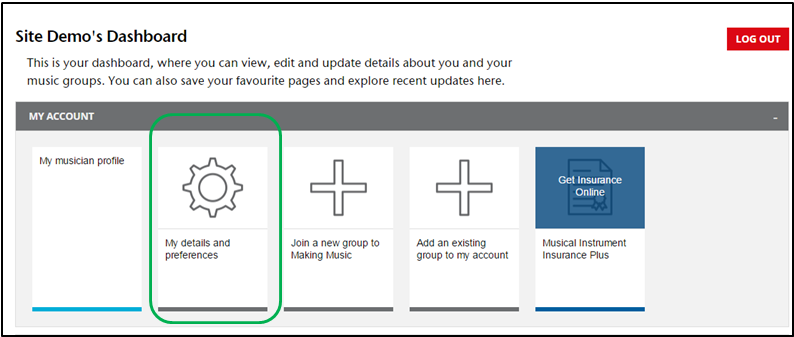
Updating your personal contact details and mailing preferences is really easy. Just click on the ‘My details and preferences’ icon (highlighted in green).
Update personal contact details and mailing preferences
- After you click on ‘My details and preferences’ you will see a screen similar to the below.
- You can add new details or change/edit existing ones by typing in the relevant field.
- If you scroll down to the bottom of the pages you will see options to update you email and post preferences.
- If you make any changes you must click the Submit button at the bottom of the page for them to take effect (clicking submit will take you back to the main Dashboard).
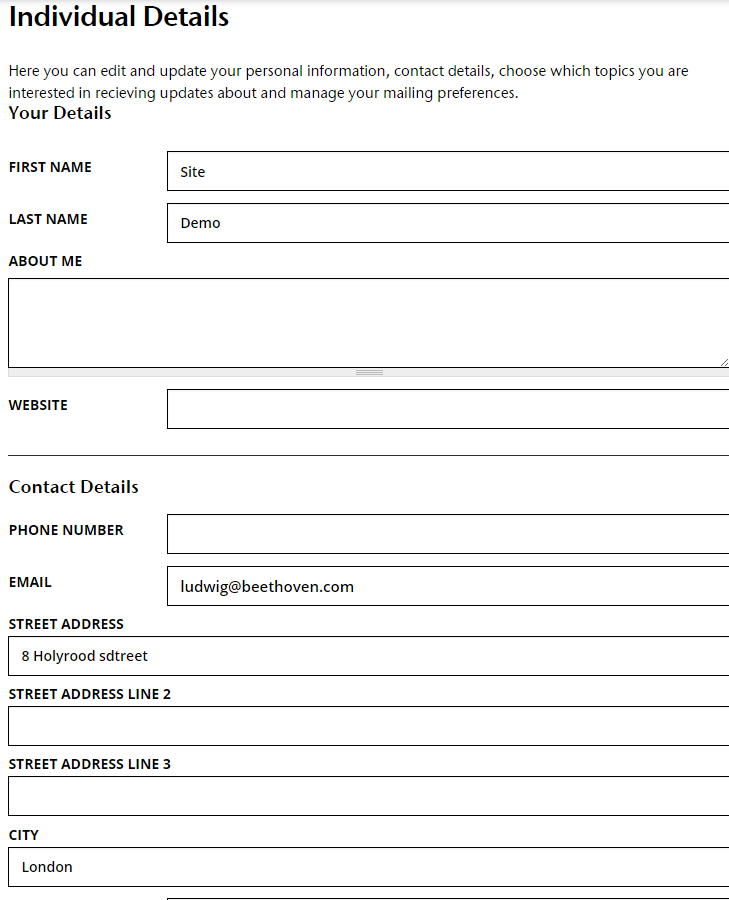
We hope you find this Making Music resource useful. If you have any comments or suggestions about the guidance please contact us. Whilst every effort is made to ensure that the content of this guidance is accurate and up to date, Making Music do not warrant, nor accept any liability or responsibility for the completeness or accuracy of the content, or for any loss which may arise from reliance on the information contained in it.

