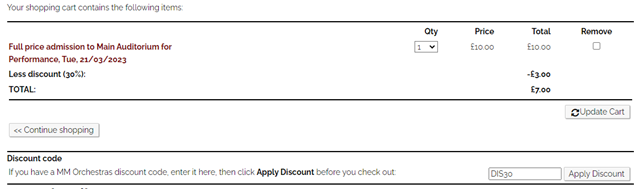The Platform allows you to create your own discount codes to be used by anyone buying merchandise or event tickets. To create discount codes you will need to go to the Admin dashboard and under the financials section click on the Discount codes button:
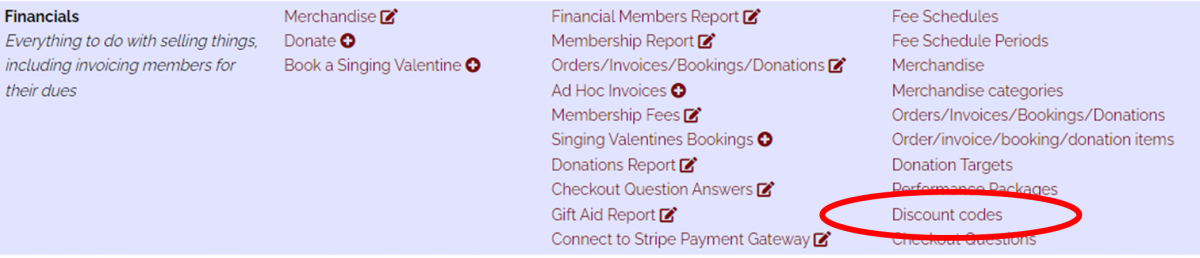
To create a new discount click on the add new discount code button:
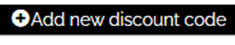
From here you can create a new discount code, select the permission level required to use the discount code and also the amount the code is worth (either a percentage off of the fee or a total amount in GBP).
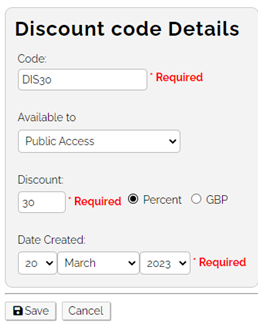
Once your newly created code has been saved then anyone buying merchandise or booking event tickets in your Platform can take advantage of this discount code.