There may be occasions where you need to invoice for a one off payment (not membership fees) and the Platform allows you to do this through the Ad hoc invoicing functionality. This can be found by people who have data admin permissions over the finances of the Platform or webmasters by going to the Admin dashboard area of the Platform. Under the finances section click on Ad hoc invoicing which will take you to the following screen:
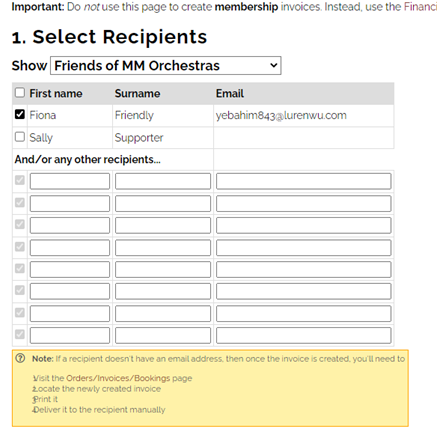
You can then select the individuals you would like to send an invoice to or manually enter their details if they are not currently in the member database. If you add an email address for that individual/they already have one listed in the member database then the invoice will be emailed straight to them. If the individual does not have an email address listed then you can view and print their invoice via the Orders/Invoices/Bookings/Donations page via the Admin dashboard once the invoice has been created.
Once the recipients details have been added you can then include the information about what the invoice is for.
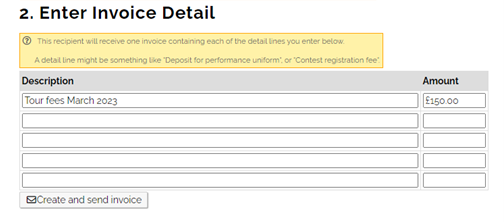
Once ready click the create and send invoices button.





