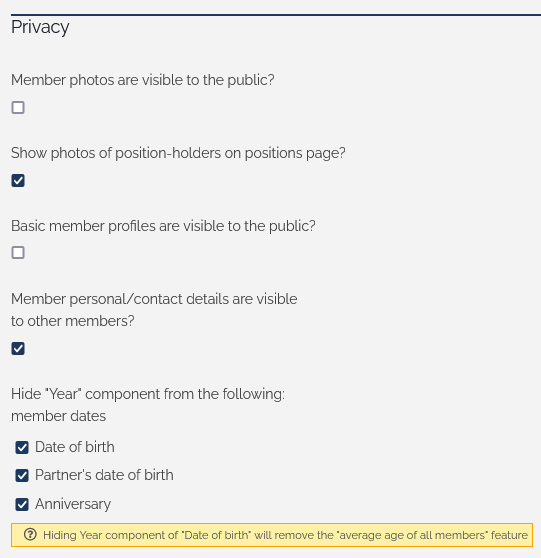The developers have released a new feature called Privacy Profiles - giving you (and optionally your members) fine control over which personal details are visible to (a) other members, or (b) the public. Some members want all of their details hidden, whilst others are happy to have all or some details shown to members. This new feature allows you to tailor member privacy however you want it.
There are three main ways this can be set up in your Platform:
- All members in your system have the same privacy profile, which you (as admin) define. This is the default, and is what your Platform is currently using.
- You (as admin) can create several privacy profiles, each with different settings, and allow your members to choose which one they want for themselves. If they don't choose one, they use the default privacy profile (again, defined by you)
- Any member can create/define their own privacy profile. If they don't, they then use the default privacy profile.
To start you off, the developers have made the new privacy settings in your Platform as close as possible to what they used to be, based on your existing privacy settings (which no longer exist). The developers have created four privacy profiles for you to choose from (or possibly allow your members to choose from):
- Profile built from previous privacy settings
This profile was created automatically from the privacy settings that this website had before the introduction of privacy profiles. This is the one now in use in your Platform. - Reasonably open profile
Member details are visible to other members, but some are not visible to the public. Member photos and bios are visible to the public. - Reasonably open profile, birth years hidden
Same as (2), but member's birth years are hidden - so members can know the birth-day and month of other members, but not their birth-year, so their age is not known to other members. - Very private profile
All member personal and contact details are hidden from other members and from the public, except photos, bios and occupations, which are visible to members.
All profiles can be adjusted to suit the needs of your group, and you (as admin) can nominate which of these profiles are used by all your members, or you can allow your members to create their own.
To get started, look on your Admin Dashboard, on the Members section, for the new link called Member Privacy Profiles:
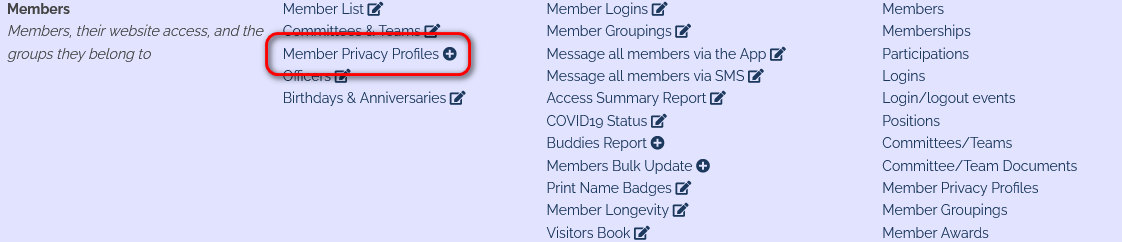
As admin, you will see a screen like this:
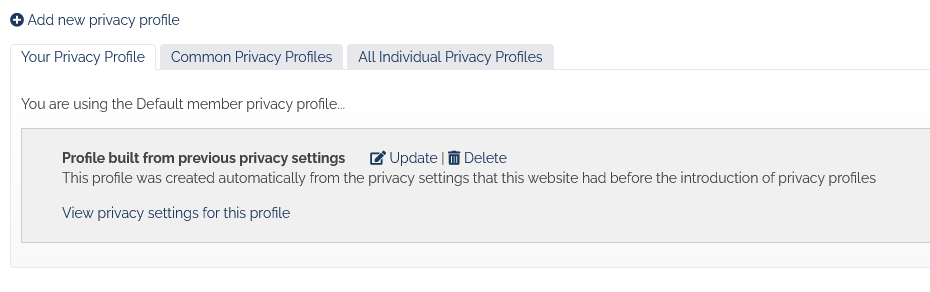
Click the tab called Common Privacy Profiles to:
- See all the four profiles listed above
- Change which profile is the default
- Choose what control members have over their privacy
Regular (non-admin) members will see a much simpler screen. What they see depends on what you have chosen. Regular members can (depending on the settings you have chosen) access their privacy profile directly from their member profile page:
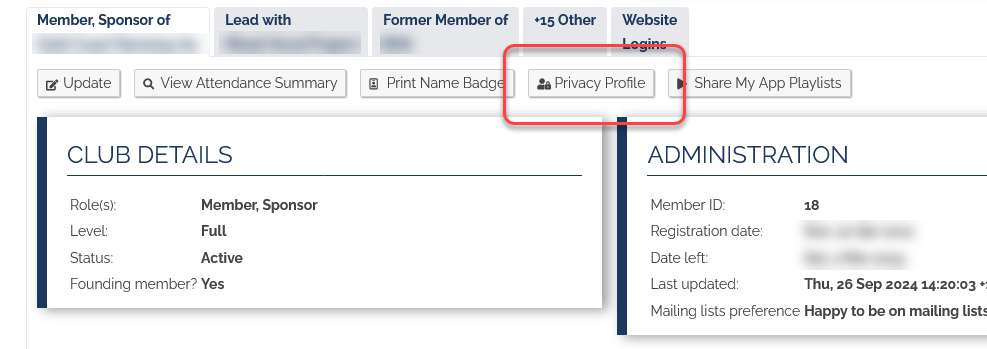
Editing a Privacy Profile
Each privacy profile contains many settings - one for each piece of information we store about each member:

...and many more.
Each item has three options:
- Not visible to anyone except admins and myself (most private)
- Visible to myself, admins and other members, but not the general public
- Visible to everyone, even the general public (least private)
You should select one of these options for every piece of information stored about a member. The first item is called Member Profile Page itself. This is governs whether a member's profile page can even be viewed. If it can't be viewed, then clicking on a link that represents a member's name, on some page will simply show an error message.
Notes
- If you nominate that member profile pages can't be seen, you will still need to adjust all the other settings as well, just in case there are pages in the system where members are listed, such as:
- The Member List page
- The Officers (leadership) page
- The Birthday calendar
- Member first names and last names are not selectable, meaning it's not possible to hide member names:
- If you have members that don't want their names visible to the public, then you need to look at which public-facing pages contain lists of member names, and hide those. Without any public-facing pages that list member names, the names of all members are effectively hidden from the public.
- It is possible to make birthdays visible to other members, but (on the next line down) specify that birth years are not visible. This is the same for anniversaries and spouse birthdays.
- It is not possible to hide member details from admins (specifically anyone with admin privileges over the member database).
- The following privacy options are no longer available in your Platform configuration. All options below have been superseded by this new system: