As you will likely be aware, if you have a public-facing component in your Platform, many of your public-facing pages have a sidebar down the right-hand side of many public-facing pages. That sidebar usually contains your Facebook feed. The developers have now made the option of including an Instagram feed as well, if desired. It would look like this:

To include this in your Platform's sidebar, click the cog icon in the top-right corner, then click the cog icon next to Making Music Platform. Then click the Footer/Sidebar tab, and scroll down to the Sidebar section. You'll see this:
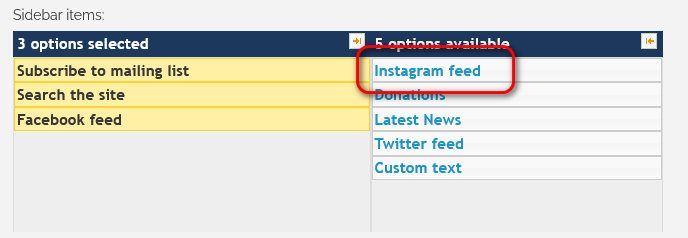
To add the Instagram feed to your sidebar, click once on it in the right-hand column, which will move it across to the left-hand side (meaning it will be shown in your sidebar). You can then drag it up or down to position it correctly with respect to the other widgets listed on the left-hand side. Be sure to save your changes.
For this to work, your Platform will need to already have your Instagram page configured correctly. To do this, click the cog icon in the top-right corner, then click the cog icon next to your primary ensemble. Then click the Promotion tab and scroll to the bottom.
There's also a shortcode for your Instagram feed, meaning that you can actually put your Instagram feed anywhere you want on your site. Simply edit the page where you want it, and add [instagram] (note the lowercase 'i') wherever you want the feed. It can be customised - you can specify the widget's width and height - or even a completely different Instagram account. Full details are on your Shortcodes page (the link is on your Admin Dashboard).





