Almost every page that you show to the public can be designed using a page template. The template determines the fundamental ‘shape’ of the page – how many columns of text you have, or whether you have a Footer, or a Sidebar, for example. If you opt for a Footer or a Sidebar, you can choose what is displayed there. To do this:
- Click the Cog icon which appears (when logged-in) in the top-right corner of any page of your Making Music Platform.
- In the Website Setup and Configuration page, click the settings Cog next to your platform:
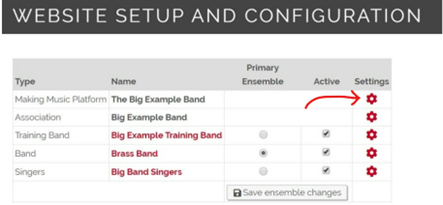
- In here, navigate to the Footer/Sidebar tab.
- The top half of this tab is for your Footer preferences. The bottom half is for your Sidebar preferences.
- The yellow options on the left-hand Side are the Modules that you want enabled in your Footer/Sidebar. To enable a module, drag it from the right-hand side to the left-hand side. To disable, drag from left to right.
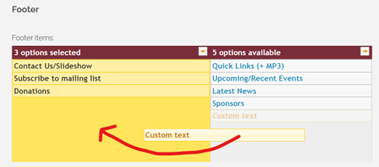
- Below this you’ll see some Text fields – here you can add any text that you’d like to appear in your Footer or Sidebar.
- Remember to click Save at the bottom of the page when you are done.






