The Website Setup and Configuration page is where fundamental information about your group and your Making Music Platform is stored. This page is only visible to Webmasters, and it can be reached via the Cog icon which appears (when logged-in) in the top-right corner of any page of your Making Music Platform.
TIP: for more information on the Webmaster Access Level, please see our help guide on Member Logins.
On your Website Config page you’ll see a table with at least three rows.
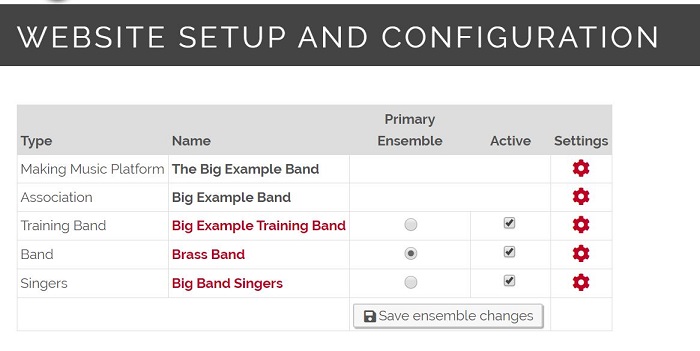
- The top row (‘Making Music Platform’) links to the configuration settings for your Making Music Platform. These settings are the most commonly-used ones on this page, and they determine the behaviour of your Making Music Platform.
- The second row (‘Association’) links to the administrative settings for your group. You’ll rarely need to access these settings.
- The third row links to settings for your group’s performing ensemble. If you have more than one ensemble, there will be further ensembles listed here. These settings determine some public information about your ensemble(s), such as its logo and location.
You can access the configuration settings for each of the above categories by clicking the cog icon to the right of the category name.
If you cannot find what you are looking for in our help guides or have any questions please get in touch.





