Further to the Dark vs Light mode, you can now adjust the website's Font Size if using the Mercury theme as well.
We often get requests from groups to increase the size of the font throughout their site, often for accessibility reasons. That change can be made for the group, but that change will affect your entire Platform. The new Mercury theme allows everyone to have their MM Platform look just the way they want it – members can individually change the font size for only their Platform, on their browser.
The options for changing the Font Size are found in the same place as the new Dark Mode:
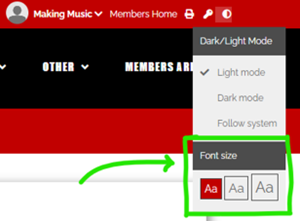
If you want this new option available for your members (and the new Dark Mode), you'll need to switch to the Mercury theme. This new option is not available in any of our other themes.
Note: It's always been possible to change the font size in your website's configuration (in the Custom CSS field on the Appearance tab - such a change affects all users of the site). If you're one of the sites that has made such a change, and if you're using or plan to switch to the Mercury theme, then the custom CSS changes you made will likely interfere with this new font-size-change option. The particular custom CSS added to your site for changing the font size will need to be removed once Mercury is the active theme. If you don't know how to do that, please let us know at platform@makingmusic.org.uk and we can do that for you.





