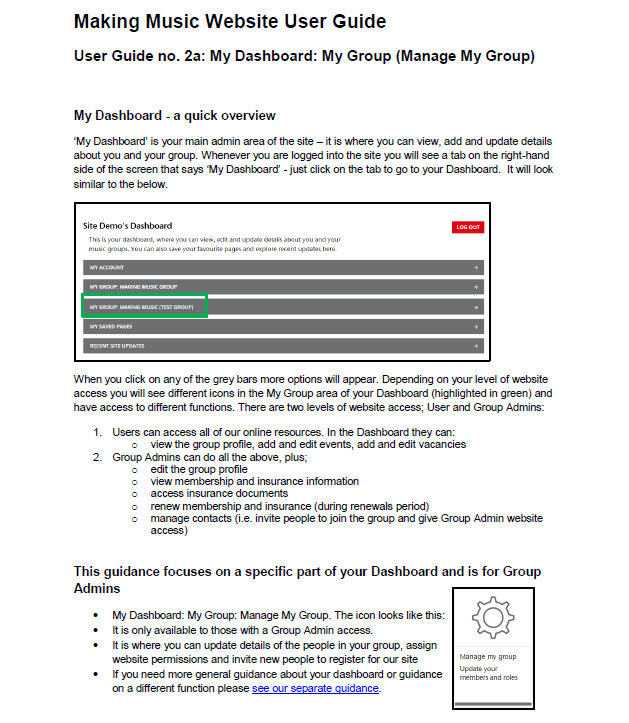How-to guides for using the website
We've put together some How-To guides for key tools on the website, including managing your group's members via Manage My Group, adding events and vacancies and changing your personal preferences and saved pages.
1: About your Dashboard
This guide gives an overview of your Dashboard as a whole, with what sits where and how to update your own information and preferences.
- Your Account
- Details and preferences
- Connecting to a group
- Your saved pages
Guide 2: Managing your group
This guide covers the part of your Dashboard dedicated to managing your group (or groups), including membership and insurance, your events and vacancies and your group profile.
- Your group profile
- Membership and insurance
- Add/edit events
- Add/edit vacancies
- View/edit sheet music listings
Download the guide
Guide 3: Managing your group's contacts
This guide covers using Manage My Group - the dedicated tool for managing members connections to your group, their roles, access permissions and inviting new members to register and connect so that they can access members-only content.
- Changing your MM Group Rep
- Setting permissions/roles for a group member
- Inviting new members to connect on site
- Approving requests from group members to connect